Text to QR Code: Happy tutorials community started by giving me warm greetings and greetings to all today's tune. One type of QR code or Quick Response code matrix / 2d barcode. Easy to say, this is an advanced version of our many known barcodes. QR code is encoded in the form of a message, number or character data, the URL of the site, the phone number etc.
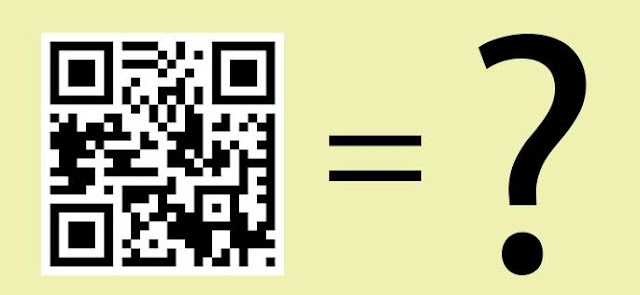
Which first designs Japan's popular automobile company Toyota under Danso and later became popular throughout Japan, and the barcode is a type of optical machine with a readable label so that the information related to that product is connected.
Quick Response Code is composed of the white background with a well-arranged black element (square dots) in the square grid that can be read by any type of camera.
QR code structure
Quick Response Code is made up of the number of black squares in the white square box. Each class is called a module. Each queue And there are several modules within the code that can not be modified, modified or deleted, otherwise the code will not be scanned. Analyzing the terminated mark by the following different colors:
There are many of us who are using modern smartphones and the number of people increasingly increasing day by day The potential QR code can have special effects in our society, especially in advertising, marketing, and consumer services, and QR code can reach you. This is just a scan of the rich database of these services.
QR code means quick response code. Although there are many uses of the QR code, we only convert different text or links to QR codes. Click here to know more about QR code. Today's tune I will show how to make the QR code converter. Then let's start.


If there is a problem to understand the tune then tell through the tune. Any feedback from you will encourage me to be corrected and tune in to a better quality. And those of you who do not have access can comment on my personal facebook page link.
Stay tuned for all my tune updates like on the page. The last thing I would like to say is, let's give up the copy paste, and discourage others to copy the paste. Today, I wish you all the best for the best wishes here today. The next tune will be seen.
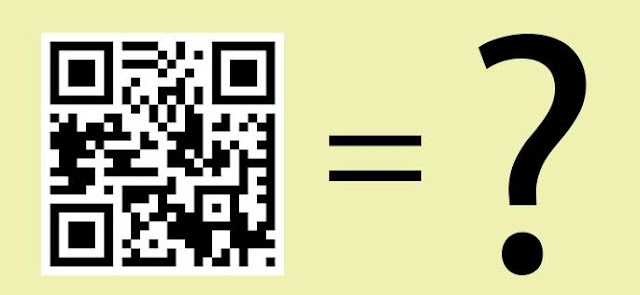
Which first designs Japan's popular automobile company Toyota under Danso and later became popular throughout Japan, and the barcode is a type of optical machine with a readable label so that the information related to that product is connected.
The Quick Response Code
The Quick Response Code, based on four samples, was based on four samples, numerical, alphabetical, binary (computer's biped sign or machine language), Kandji (a type of Japanese script that can be accepted from China). The Quick Response Code exceeds the automobile companies because it has become popular with ordinary Barcode UPS Barcodes because of its ability to retrieve data quickly and to have a greater capacity for data retention.Quick Response Code is composed of the white background with a well-arranged black element (square dots) in the square grid that can be read by any type of camera.
How Much Data Does a Qr Code Contain?
A QR Code can contain the maximum number of 7,089 or maximum 4,266 English alphabets or 2,935-byte binary data. The amount of this information is not low. Where a maximum of 160 characters can be written in an SMS, 140 characters can be written in a single tweet, 420 characters can be written in a Facebook status, where 4,226 characters can be written in a QR code!QR code structure
Quick Response Code is made up of the number of black squares in the white square box. Each class is called a module. Each queue And there are several modules within the code that can not be modified, modified or deleted, otherwise the code will not be scanned. Analyzing the terminated mark by the following different colors:
QR Code Structure
- Led High Lite Large Tertiary is a position marker. Where is the end point of the code to call it scanner
- The small red square is the alignment marker. It reminds the scanner whether everything is arranged properly. This type of square can be seen in the barcode.
- The red stripes that have been phased out over the black-white module is called timing Spartans. These indicate the position of rows and pillars.
- Green parts indicate the type of code. It tells the scanner that this is not a website or a text message or a Chinese signal or a number of things, and everything else.
- The blue spatial modules mention the version number. Normally advanced versions have more modules (version 40A and 177x177 modules). If the version is 6 or closer it does not need to mention the version.
- And the rest are not spotted by any color, these are the basic information of the code, which is arranged in 8 modules, much like the jigsaw puzzle.
Importance of QR Code
There are many of us who are using modern smartphones and the number of people increasingly increasing day by day The potential QR code can have special effects in our society, especially in advertising, marketing, and consumer services, and QR code can reach you. This is just a scan of the rich database of these services.
Use of QR Code
The use of Quick Response Codes may not be universally used all over the world, but many types of work can be done easily with this code. For example, this may be used in the Magazine book or it may be used by a special promotional offer, the billboard, which may give you details of its business description or type or address, even geographical coordinates. This website can be used in T-shirts, which you can get from its personal message or its contact address or web address. Even the business card can be used to save phone numbers or e-mail addresses. It can be used if you want more in many ways.Create your own QR code:
Open these web pages, you can easily create your desired quick response code and download and take it any format.How and where to get:
First, download the QR Code reader at the Google Play Store and download and install the application. Now open the apes and understand it on any QR code. Now check the following QR code on your mobile and see what happens.QR code means quick response code. Although there are many uses of the QR code, we only convert different text or links to QR codes. Click here to know more about QR code. Today's tune I will show how to make the QR code converter. Then let's start.
#Method 1 To Text to QR Code
You can choose two methods to create a QR code. First of all, download QR code image generator addon for mozilla firefox. Then click on the place shown in the figure below and enter the text that you want to create QR code in the box. Then click on Create QR Code option. See that your QR code has been created. Now Just download the image.
#Method 2 To Text to QR Code
The second method is to access the QR code image generator website. Then follow the instructions shown in the picture. This method is universal. With the help of any browser, you can do the job.
If there is a problem to understand the tune then tell through the tune. Any feedback from you will encourage me to be corrected and tune in to a better quality. And those of you who do not have access can comment on my personal facebook page link.
Stay tuned for all my tune updates like on the page. The last thing I would like to say is, let's give up the copy paste, and discourage others to copy the paste. Today, I wish you all the best for the best wishes here today. The next tune will be seen.

.png)



